(1)Choose your Objective First before Starting Facebook Advertisement :
Using what you know about the people you want to reach – such as age, location or many other things– choose the demographics and behaviours that represent your audience.
(3)Decide where to run Advert:
Next, choose where you want to run your advert, either on Facebook, Instagram, or the apps and websites in Audience Network – or across all of them. In this step, you can also choose to run adverts on certain mobile devices.
(4)set your budget:
Enter your daily or lifetime budget, and the time period during which you want your adverts to run.
(5)pick a Advert formats :
Photo
Carousel
Video
Slideshow
Canvas
(6)Place your Order:When you submit your advert, it goes to our advert auction which helps get it to the right people.
(7)Manage and measure your Campaign performance:
Once your advert is running, you can track performance and edit your campaign in Facebook Adverts Manager, Power Editor or Business Manager. Within these tools, you can see if one version of your advert is working better than another, or if your advert isn't being delivered efficiently, and make adjustments accordingly.
just see given step by when creating a Ads in Facebook:
(1)Choose your Business Objectives:
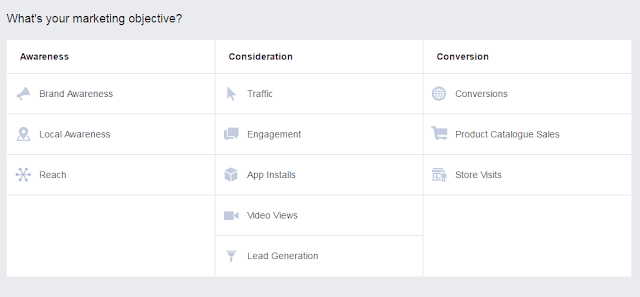
(2)suppose you choose " Lead Generation " & click on create Advert Account:
(3)enter your account Details choose your country ,currency ,Time zone & click on continue...
then Enter your Advert set Name & select your Facebook page
Then select your Custom Audiences ,choose Location,Select Target Audience Age ,Gender ,Language
see selection of Locations:
see selection of Detailed Targeting of Audience.. by demographics,Interests ,Behaviors etc.
select add connection s
select Placement where you want to show your ads.
Enter your Daily budget ,select Schedule time.
Enter Your Bid Amount you can choose Automatic or Manual bid amount..
Once your advert is running, you can track performance and edit your campaign in Facebook Adverts Manager, Power Editor or Business Manager. Within these tools, you can see if one version of your advert is working better than another, or if your advert isn't being delivered efficiently, and make adjustments accordingly.
(1)Choose your Business Objectives:
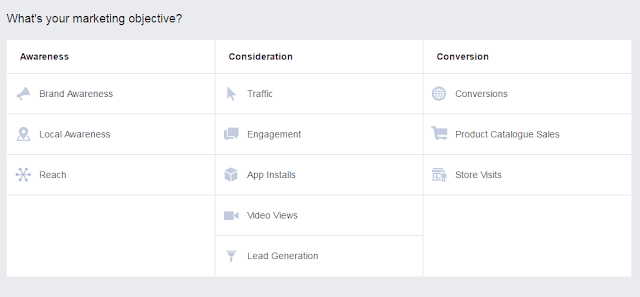
(2)suppose you choose " Lead Generation " & click on create Advert Account:
(3)enter your account Details choose your country ,currency ,Time zone & click on continue...
then Enter your Advert set Name & select your Facebook page
Then select your Custom Audiences ,choose Location,Select Target Audience Age ,Gender ,Language
see selection of Locations:
see selection of Detailed Targeting of Audience.. by demographics,Interests ,Behaviors etc.
select add connection s
select Placement where you want to show your ads.
Enter your Daily budget ,select Schedule time.
Enter Your Bid Amount you can choose Automatic or Manual bid amount..
Sign up here with your email



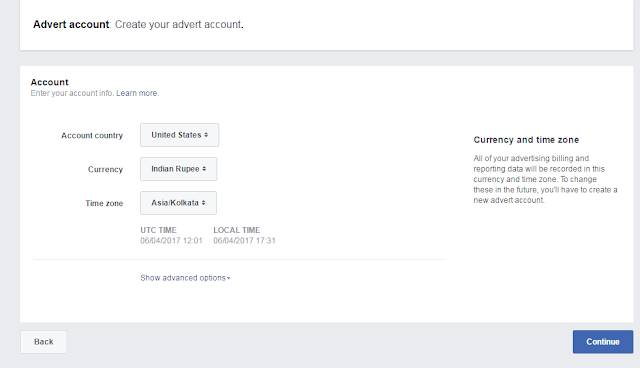


















3 comments
Write commentsVery nice post! I am also taking help from facebook ads management for improving traffic on my business website. I am also trying to maintain a blog for my business. It is helping me reap out good results and I am glad that there is digital marketing now which is going to help me in shooting up in the online market.
ReplyFewer ads on the page mean more attention to the ones that appear. Take advantage of the space and create an attention getting ad that will lead to a higher click-through rate. Upload your creative ad on News Feed and the right column to make sure you reach your target audience.
ReplyFacebook advertising Brisbane
The goal of a PPC ad is to lead the person viewing it to click through to the advertiser’s
Replywebsite or app, where that visitor can complete a valuable action, such as purchasing a product.
what is a ppc campaign
ConversionConversion EmoticonEmoticon